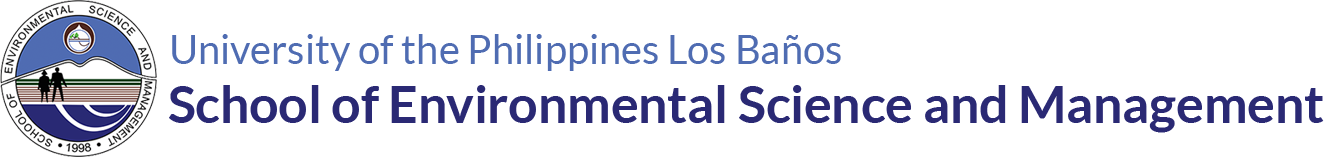How to process the Removal Permit
- Download the Removal Form: https://www.uplbgraduateschool.org/img/resources/REMOVAL_OF_INC_4_PERMIT.pdf
- Complete the information and submit to the concerned Professor for signature.
- Upon having the signature of the concerned Professor, submit the Removal Permit to the GS ODSS for the approval and signature of the GS Secretary.
- Submit the completed Removal Permit to the concerned Professor.
How to process the Report of Records for Completion/Removal Grade
- Download the Report of Records for Completion/Removal Grade Form: https://www.uplbgraduateschool.org/img/resources/REPORT_OF_REMOVAL_COMPLETION%20GRADE.pdf
- Complete the information and submit to the concerned Professor together with the completed Removal Permit.
- Make sure that all signatures will be obtained including the Dean’s signature.
- Submit the completed Completion/Removal Grade Form to the concerned Professor.
- While the Professor will facilitate the submission of the Removal and Completion Forms to the following: a) SESAM Dean’s Office, b) GS ODSS c) OUR: [email protected], c) SAIS: [email protected], the concerned student is expected to do the necessary follow-up and ensure that the submission is complete.
- Please make sure that the SESAM Instructions Division ([email protected]) is copy furnished when submitting the document to SAIS and OUR. Mention that the document was submitted also to the Graduate School thru the GS ODSS portal.